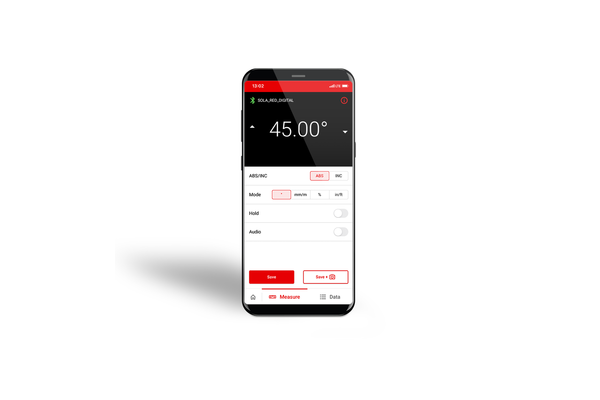Sola app
SOLA Measures App
Characteristics
Features SOLA Measures App
- Control the measuring device remotely using the app
- Transfer measured values from the measuring device to the mobile device in real time
- Automatically record and save measurement results with date / time
- Add notes, photos, and videos to saved measurements
- Sharing function allows fast sending of measurement results
| SOLA Measures App | |
| Item description | SOLA Measures app |
SOLA-Messwerkzeuge GmbH & Co KG
Unteres Tobel 25
6840 Götzis, Austria
+43 5523 533800-0
sola@sola.at, www.sola.at
Any warnings and safety instructions can be found in the User Manual or Safety Data Sheet in the “Downloads” section.
Smart additional functions with the SOLA Measures app
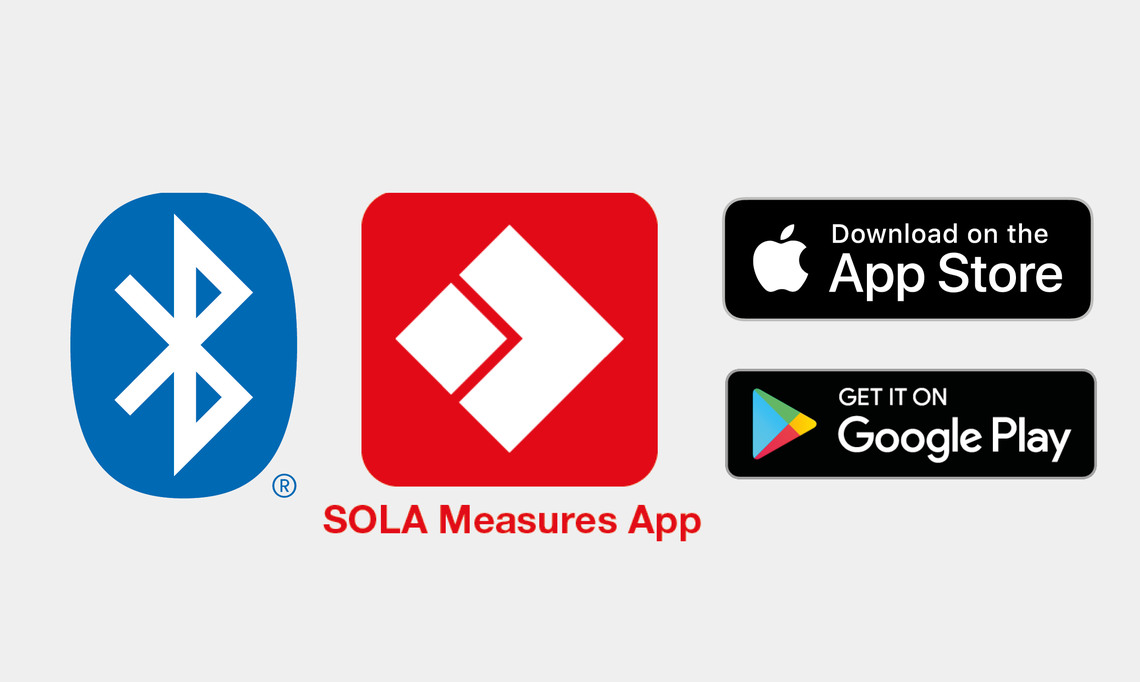
BLUETOOTH + SOLA MEASURES APP
SOLA Measures is the multifunctional app for all trade professionals and DIYers who want to connect their digital SOLA measuring devices (e.g., digital spirit levels, inclinometers, and angle meters, as well as digital tape measures and laser distance meters) with their smartphone via Bluetooth. Transfer measurement values directly from the measurement device to your smartphone and manage your measurement results or share them directly with your team. Once paired, SOLA measuring devices are automatically found by the app and connected.
Download now!
Application WITH BIG RED DIGITAL AND GO! SMART

Advantages of the SOLA Measures app
- Remote reading: real-time transfer of measurements from the measuring device to the smartphone
- Remote control of functions on the measuring device via the app
- The measured values are automatically recorded and saved with the date, time and location
- Notes, photos and videos can be added to stored measured values
- Photo-Overlay: the measured values, date and time are displayed and stored directly on the photo
- Sharing function for the fast sending of measured values

Remote reading of measured values
Whether measuring inclines and slopes, determining angles or levelling objects - for every measurement, the app transfers the measured value directly from the SOLA measuring device to your smartphone in real time. This is particularly useful for those measurement situations in which you can’t see or only have limited visual contact of your measurement device’s display.

Remote control of measurement functions
You can remotely control the important measurement functions of your measurement device via the SOLA Measures app. If, for example, you are measuring inclines, slopes or angles while using the app, you can select whether the measured values are displayed in degrees (°), percent (%), mm/m or in/ft. You can also ‘freeze’ the latest measured values with the ‘Hold’ function and angles can be easily transferred with the ‘Inc’ function. The acoustic signal guide can also be switched on via the app, something that is extremely useful when levelling objects.

Managing and documenting measured values
Real-time data such as the date, time and location are automatically recorded for each measurement in the app’s measured value memory. You also have the option of adding notes, photos or videos to the measured values. One useful tool contained in the app is the Photo-Overlay export. This lets you photograph the actual working or measuring site using your smartphone, where the real-time data such as measurement, date, and time are displayed and saved directly on the photo. The measured values including all key data can be easily and quickly shared with your team at any time.
APPLICATION WITH METRON

Advantages of the SOLA Measures app
- Transfer the measurements from METRON to the smartphone
- Prepare photos or import from a gallery and accurately dimension and add notes
- Create projects to clearly document and manage measured values
- Sharing function allows fast sending of measurement results

Dimension distances on photos
Want to document measurements directly on site or send measurement data to your team? If METRON is used with the SOLA Measures app, you can directly and precisely dimension photos from the construction site or construction plans. You can not only save and manage your measured values in the app, you can also quickly send these to your team at any time.
Compatible measuring tools
SOLA Measures app support & FAQ
Do you have problems connecting your Bluetooth measuring tool or do you have questions about the SOLA Measures app? Click the button below to find more information and answers to frequently asked questions.